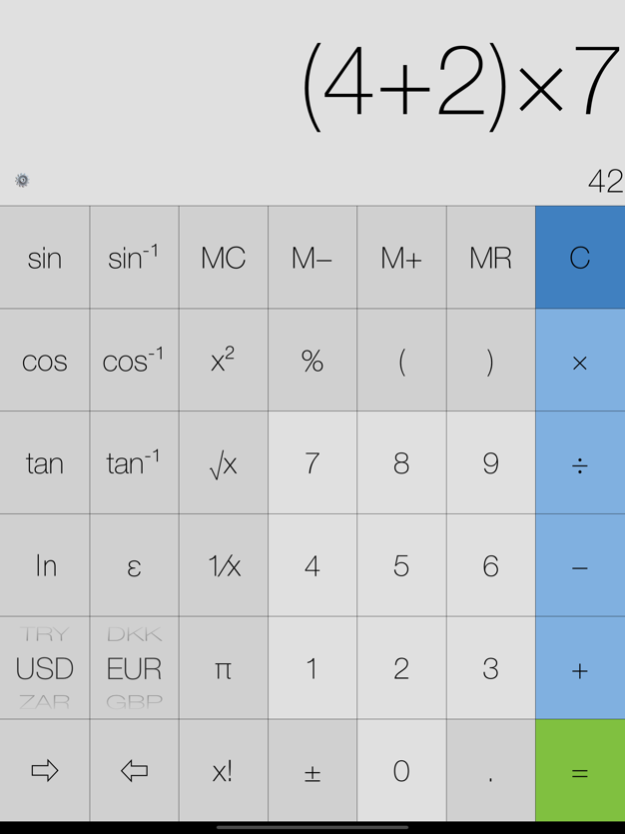My Calculator (incl. currency) 6.1.8
Paid Version
Publisher Description
//*** Version 6 for iOS 17 and watchOS 10 ***//
//*** Including Currency Exchange Calculator for iPhone, iPad and Apple Watch***//
The only one pocket calculator for iPhone, iPad, Apple Watch, Apple TV and also works as Today Widget, Message Extension and Keyboard.
Simple pocket calculator supports parentheses and memory functions.
See what you calculate.
Also as Today Widget, Message Extension or Keyboard possible - just enable it.
Calculate a number of days to an given date or show the weekday name of a given date.
Currency Exchange Calculator available for iPhones and Apple watch.
Please note: The Apple Watch calculator is small. Anyhow all on a single screen and the calculation step is always visible.
Apple Watch: You can choose between three screens:
- Big Buttons // Operators left
- Big Buttons // Operators right
- Smaller buttons // With parentheses
In addition you can disable the Function Screen. Then it is a simply calculator. Just go to the Watch Settings.
Support for Deep Pressure Gestures - or long press on older iPhones/ iPads:
mr -> show only memory
c -> ac
% i="" m="">
Define own Currency in Settings App (iOS Settings/ Watch Settings)
Select own currency as from currency, select a different currency as to currency, type in exchange rate, long press own currency. Now all exchange rates for the other currencies will be calculated and stored. On Watch just deep press on currency calculator.
any questions or wishes -> support // email
Sep 20, 2023
Version 6.1.8
Updated for the latest iOS
About My Calculator (incl. currency)
My Calculator (incl. currency) is a paid app for iOS published in the Accounting & Finance list of apps, part of Business.
The company that develops My Calculator (incl. currency) is Joachim von Caron. The latest version released by its developer is 6.1.8.
To install My Calculator (incl. currency) on your iOS device, just click the green Continue To App button above to start the installation process. The app is listed on our website since 2023-09-20 and was downloaded 0 times. We have already checked if the download link is safe, however for your own protection we recommend that you scan the downloaded app with your antivirus. Your antivirus may detect the My Calculator (incl. currency) as malware if the download link is broken.
How to install My Calculator (incl. currency) on your iOS device:
- Click on the Continue To App button on our website. This will redirect you to the App Store.
- Once the My Calculator (incl. currency) is shown in the iTunes listing of your iOS device, you can start its download and installation. Tap on the GET button to the right of the app to start downloading it.
- If you are not logged-in the iOS appstore app, you'll be prompted for your your Apple ID and/or password.
- After My Calculator (incl. currency) is downloaded, you'll see an INSTALL button to the right. Tap on it to start the actual installation of the iOS app.
- Once installation is finished you can tap on the OPEN button to start it. Its icon will also be added to your device home screen.